The first page of the server allows you to select data sources and genomes. Here is a screenshot of the first page and explanation of each part.
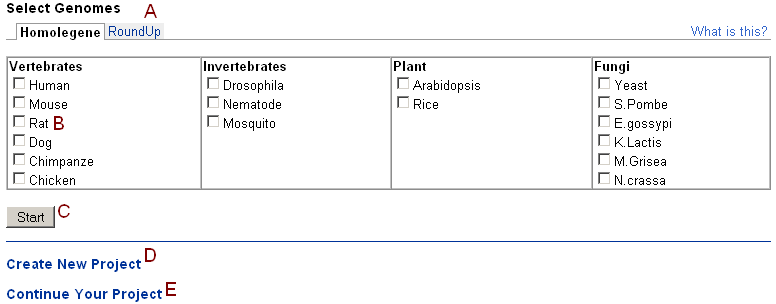
Follow steps A - C for working with pre-loaded data.
Step A: Cinteny provides more than one data sources for analysis. You may select the data source of your choice by clicking on a tab. Here is the detailed desription of data sources.
Step B: Select two or more genomes for analysis.
Step C: Click on "Start" to proceed.
Follow steps D or E for working with your own data.
Step D: If you want to upload your own data, start here.
Step E: If you have already uploaded your data, you may continue to work with it by clicking this link.