The third page of the server shows you the results of your queries. Here is a screenshot with explanation of each part.
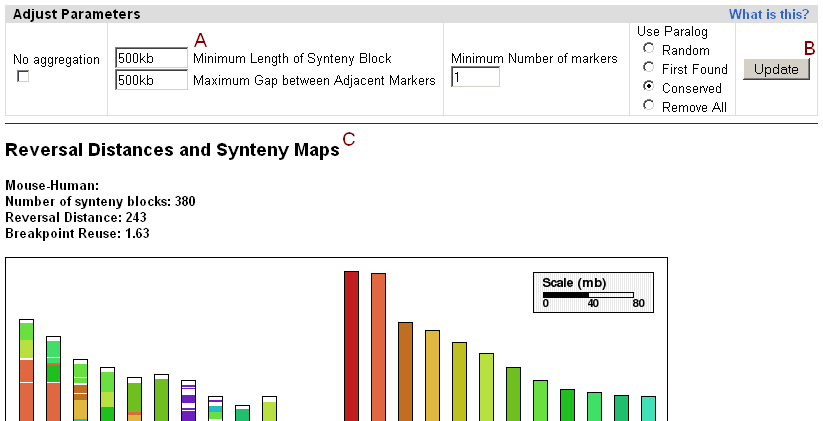
Follow steps A - B for analyzing the effect of parameters.
Step A: The results shown use the default parameters. You may modify the parameters here and update the results. Follow this link for explanation of parameters.
Step B: Click on "Update" to refresh the results based on new parameters.
Follow step C for interpreting results.
Step C: The results of your query may be obtained here.